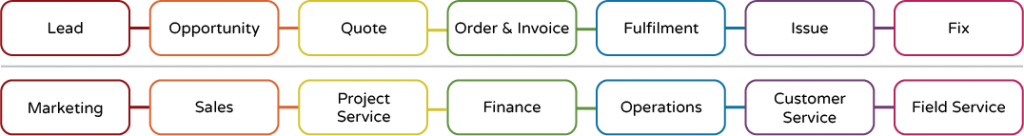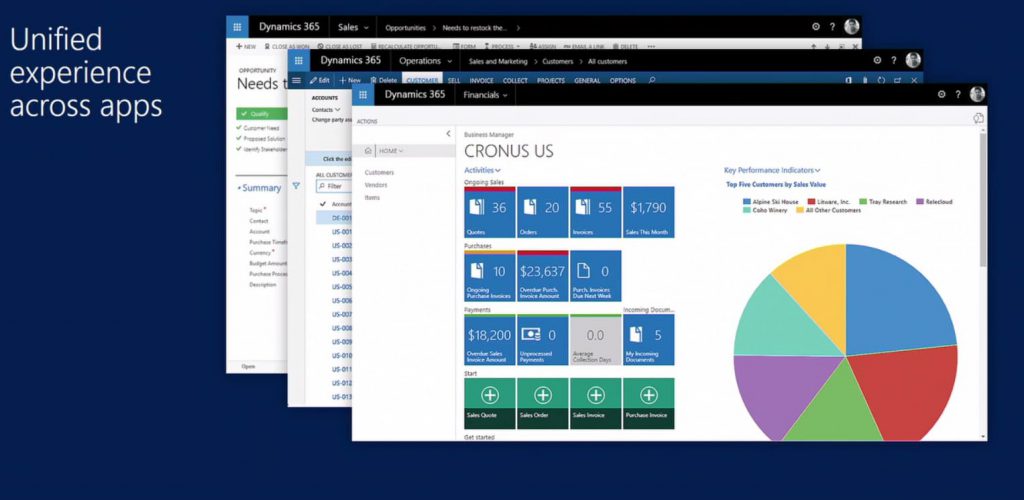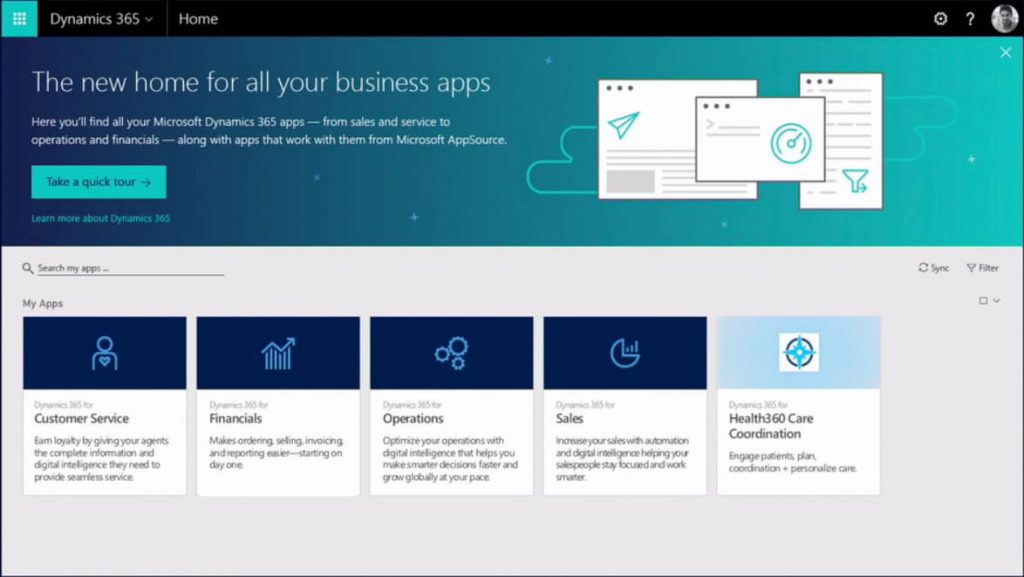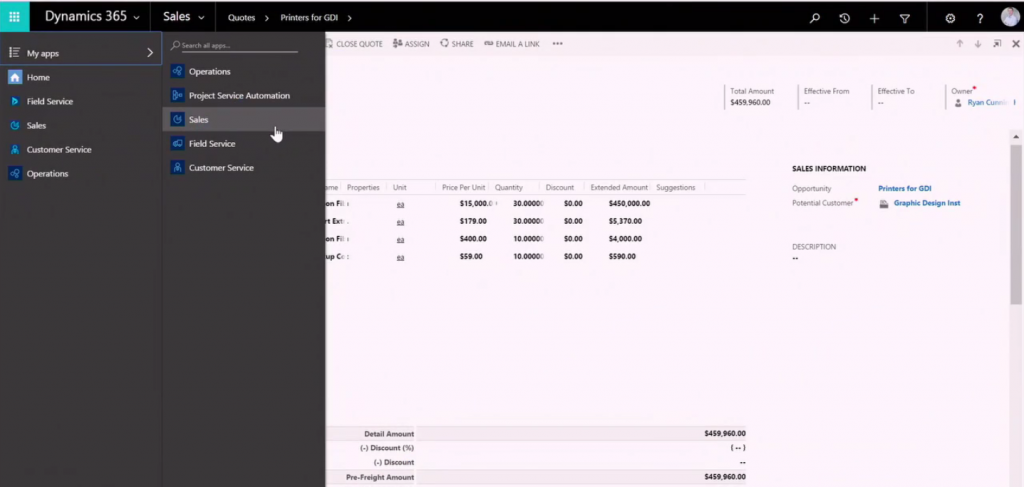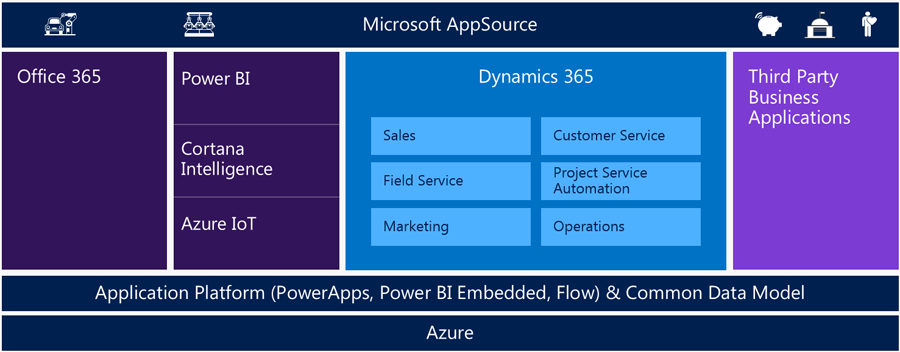Dynamics 365: The Basics
Dynamics 365 is a new combination of CRM and ERP solutions in a cloud service, which allows a more modular approach to purchasing and using business applications.
Dynamics 365 will be available from 1st November 2016 and will replace Microsoft Dynamics CRM Online. Microsoft calls it the “complete end to end business application in the cloud”. As information has been a little vague from Microsoft (which they are known for doing pre-release) it has led to a lot of speculation, incorrect assumptions and confusion.
In a way, Dynamics 365 is like the release of Office 365, which also caused confusion – it’s not replacing systems but instead bringing them together. Microsoft Dynamics CRM Online will now be known as Dynamics 365 but now also includes ERP software. What Dynamics 365 does it break down each ‘area’ to create separate modules. Microsoft Dynamics CRM Online customers will recognise certain modules, such as Sales but it now covers ERP software and some of Microsoft’s recent acquisitions into purpose-built modules, which include:
- Sales
- Marketing
- Field Service
- Project Service
- Customer Service
- Operations
- Finance
These seven modules give businesses the end to end range of apps and means that you don’t need to go in and out of different applications. Historically this may have been done by navigating in and out of CRM, financial software, stock and inventory software and so on, whereas this can now all be done in one unified experience. Even better, is that by using a modular method each user can be given access to only the modules that matter to them, while making sure the end to end customer journey is centralised to avoid duplications, errors and wasted time.
Here’s an example of what could be fulfilled all within Dynamics 365, going from the very first contact with your organisation to helping fix any service or product issues and ensuring customer satisfaction and retention – going through each stage of Dynamics 365.
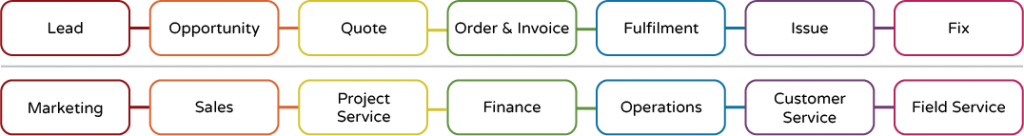
First Look
To see Dynamics 365 we recommend watching Microsoft’s First look here for the full experience, or we’ve put some highlights below.
User Interface
One of the key impacts of Dynamics 365 is the new UI (user interface) which unifies the Dynamics 365 apps – ensuring that each module can be accessed in the same place, with the same user experience and user-centric design. It’s fantastic to see Microsoft focusing on the UX Design and realising the important of UX in today’s applications – not just for consumers but for businesses too.
What’s even better, is that the Dynamics 365 UI ties in perfectly with Office 365 and the Office 365 Launcher, so you can easily go between Dynamics 365 apps as well as Office 365 apps, such as your email or SharePoint.
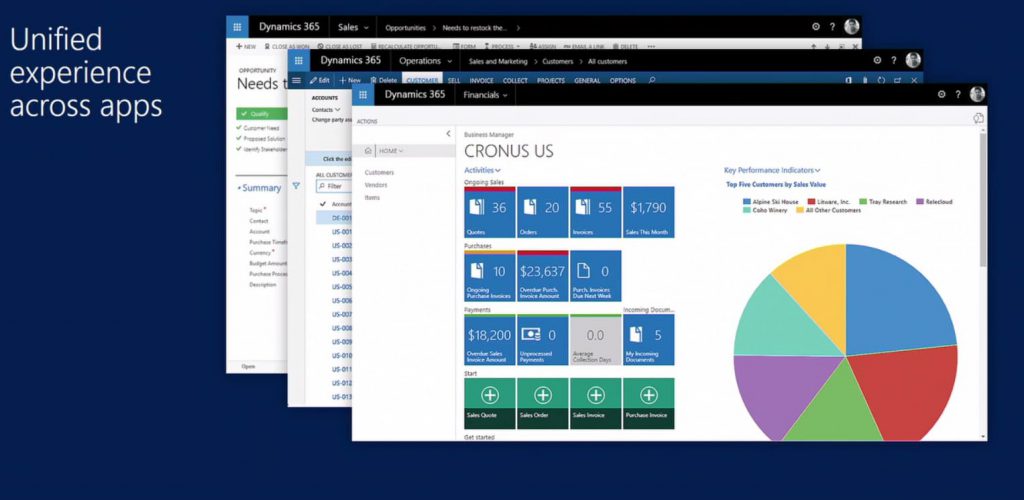
Home
The new Dynamics 365 home is very simplified showing each of your apps on the homepage so you can easily go between them. Not only does it include your ‘core’ Dynamics 365 apps but it can also show apps that you have purchased through AppSource, which have been built by Microsoft or Microsoft Partner’s (such as LinkedIn Sales Navigator).
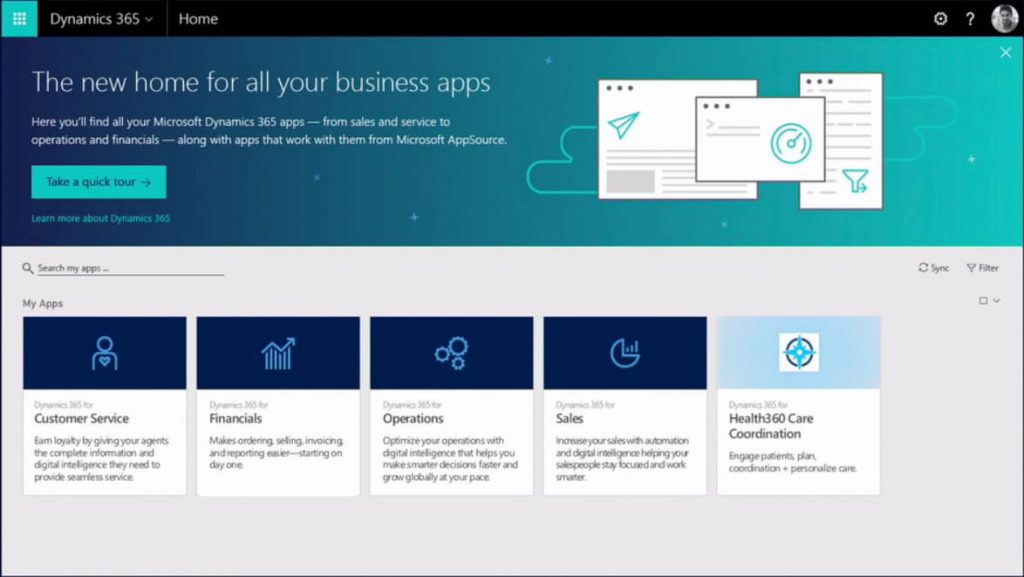
Modules
All the modules follow Microsoft’s familiar look and those already using Microsoft Dynamics CRM will immediately recognise the look and feel of Dynamics 365.
The Sales module looks just like the Sales module within CRM and the same with the Customer Service module. While some modules will look like they did, others will be new, such as the new Marketing module, which will be based on Adobe Marketing but won’t be available until Spring 2017. Other modules will be built upon relatively recent Microsoft acquisitions, such as the Project Service module and the Field Service module (FieldOne).
Navigating between modules is simple thanks to the Dynamics 365 App Launcher – Office 365 customers will recognise this from the new Office 365 App Launcher. This allows you to quickly switch between and search apps, customise what you see and gives the ability to pin apps, as you can see below:
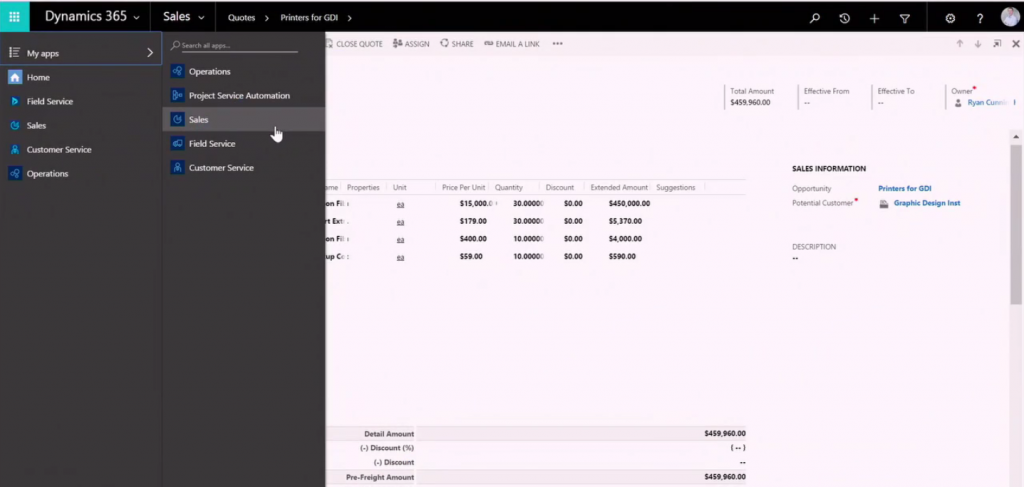
Extending and Adapting Dynamics 365
A key focus for Microsoft has always been its flexibility and customisation on the .NET platform – taking CRM and turning it into XRM (anything relationship management). Previously this extensibility has been on a developer or IT pro level – customising and integrating the CRM platform to fit with individual business needs.
Dynamics 365 is continuing to improve this as well as introducing new ‘powerful extensibility capabilities’ through PowerApps and Microsoft Flow. Rather than allowing adaption at an IT pro level, these tools give end users (or ‘power users’ as they note) the ability to build composite applications and workflows that can work across data in Dynamics 365 as well as data outside of Dynamics 365. This is thanks to the new Common Data Model which unites data stored within Dynamics 365 and Office 365 and uses connectors to connect to data outside of Microsoft services, such as Twitter and Dropbox and gateways to connect to on-premise data.