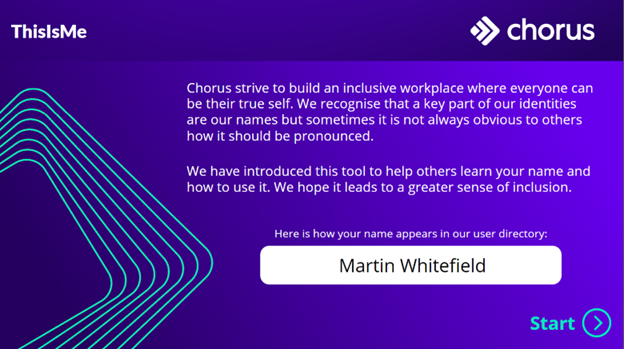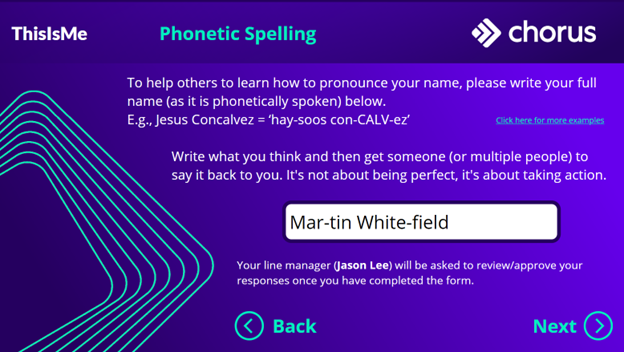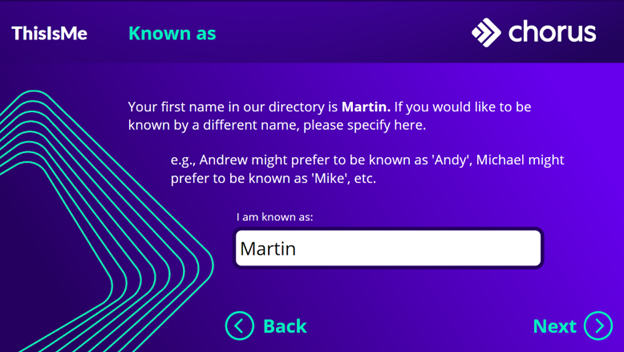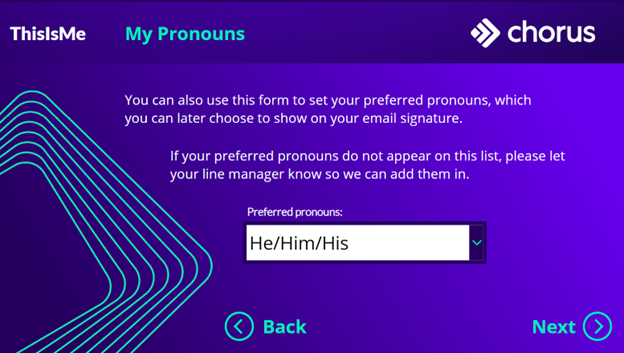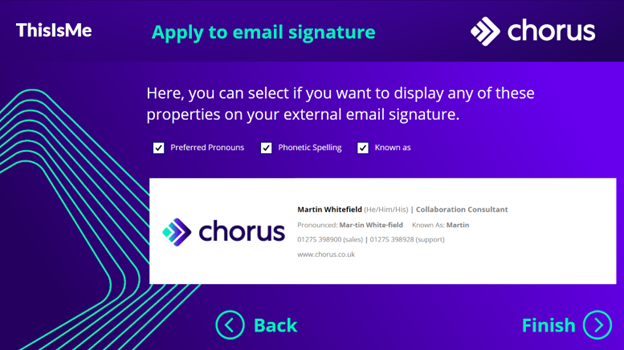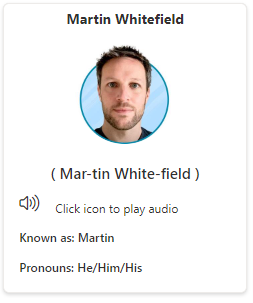Using PowerApps to build ‘ThisisMe’
The solution uses a Microsoft Power Apps canvas app to collect the data. The app is designed with a fully branded, visually engaging multi-screen form, where the user can navigate through each option. Each screen includes information and instructions and allows the user to set the appropriate values. The final page includes a preview of how the values will appear on their email signature.
Submitting the form data will create a new item in a purpose-built SharePoint list. The list is formatted as a card and embedded into a SharePoint page that is accessible as a tab on the company-wide Chorus Teams channel. Clicking on a users’ ‘card’ on this page will also play the recorded audio using an embedded media player webpart.
If a change to the email signature is selected, the data will trigger an approval process in Power Automate. The Approval will be sent by email to the users Line Manager, for them to ensure the free text values meet the expected standard for the email signature.
Once approved, an Azure Logic app will be triggered to send the data to an Azure runbook. This will automatically run a PowerShell script to add/remove the values against the users’ Azure profile.
A confirmation email will be sent to the user on success, and their email signature will reflect the changes within 12 hours.