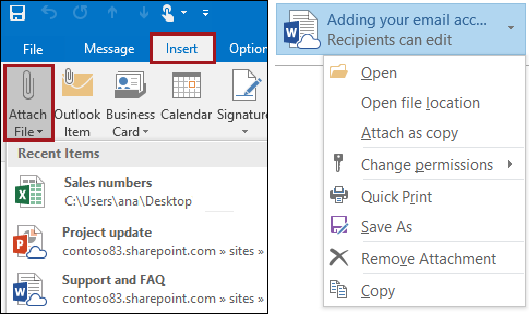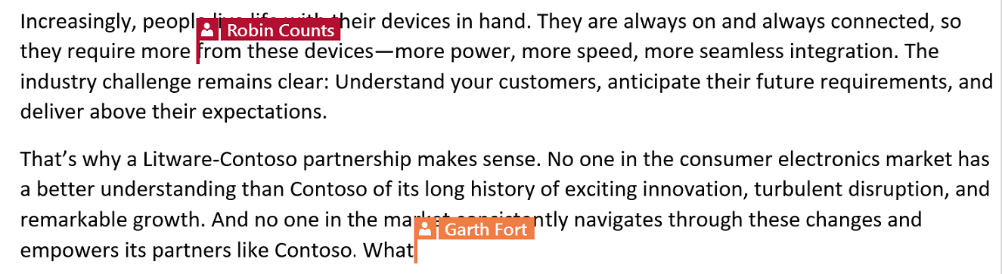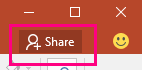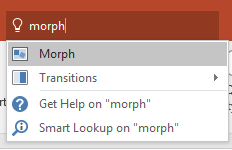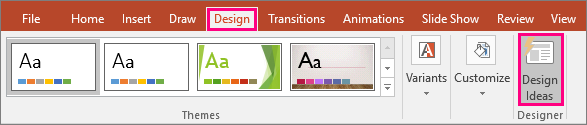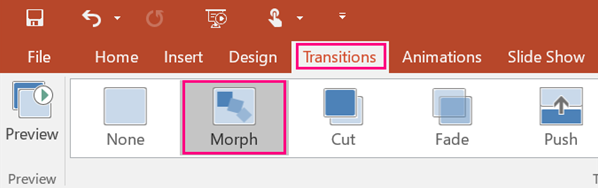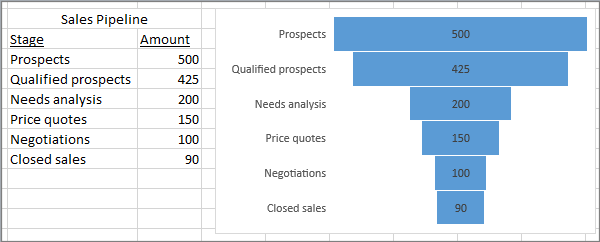Microsoft Office 2016 Common New Features
Sway – Microsoft introduces Sway to the Office family, a new way to create visual presentations and easily share them with colleagues.
Work together on documents – Work together in real-time with co-authoring. Documents shared through OneDrive can be edited by multiple users at the same time and you have visibility on who is editing what in PowerPoint, Word & Excel.
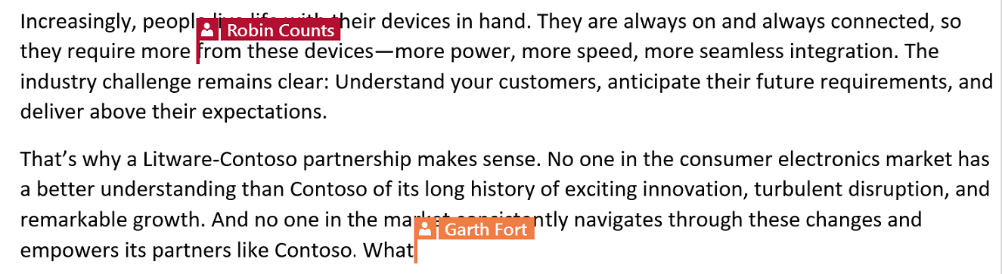
Simple File Sharing – Quickly share files with the new ‘Share’ button in the top right hand corner of PowerPoint, Word & Excel.
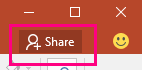
“Tell me” – New search functionality that gives users the ability to type what they want to do and get the answer immediately (in PowerPoint, Word & Excel)
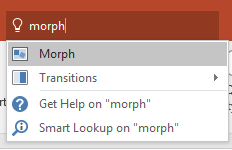
Version History improvements – Users can click on File> History to view previous versions of their document and restore old versions.
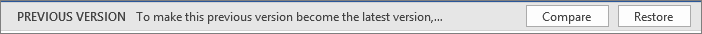
“Insights” – Right-click on a word and select ‘Smart Lookup’, use the Review tab or use the “Tell Me” box to get information from Bing snapshot, Wikipedia, Bing image search and Oxford Dictionary directly within the app you’re working in.
New Office Theme sets – You can choose a ‘Colourful’ theme or ‘Black’ theme now, which is done by going to File> Options> General
InfoPath – Infopath has been removed (but Infopath 2013 will be supported until April 2023)
Ink Equations – This was already available in OneNote but now can be used in Word, Excel & PowerPoint giving users the ability to physically write maths equations (called “inking” by Microsoft) and covert to text. Go to Insert> Equation> Ink Equation.
Integration with other apps including SAP, Salesforce, Uber and DocuSign.
Improved User Interface for touch devices.