Microsoft have been making a large number of updates and improvements to their offerings, especially in Microsoft Office 365. We’ve already looked at Sway and Office Mix, so now we’re looking at Office Delve, which also encompasses Office Graph.
Insights
What is Microsoft Delve and Office Graph?
What is Office Delve and Office Graph?
Office Delve and Office Graph “helps you discover the information that’s likely to be most interesting to you right now – across Office 365.” In a nutshell, Office Graph sits behind Delve and uses machine learning to gather personalised data based on a users’ identity and activity, while Delve is the interface in which the data is presented. It’s essentially a smart search engine with a visually appealing results view packed with lots of data at a glance. Originally codenamed ‘Oslo’, Delve was released at the end of last year and rolled out to customers at the start of 2015.
Why were they released?
Microsoft wanted to remove the time-consuming nature of searching for information and aimed to create a tool that intelligently shows what’s most relevant to you before you’ve started looking for it. This is all done by Office Graph, which works in the background with machine learning to ‘connect the dots’ so it can present the most appropriate information to you for that moment. This could be a presentation from a meeting you just came out of, or documents relating to something you’re emailing about with colleagues. It uses signals from Office 365 to work this out, from items in your calendar; to who you’re currently emailing. Clever right?
Features
What’s great about Delve is it takes information from across Office 365 and puts it into one user interface that’s clearly laid out using cards, like Pinterest. Its key features are:
Routes to search
Microsoft understand that users need to search in different ways – what if you can’t remember the name of the document? Delve allows you to search by finding keywords within the title or the document itself but it also allows you to search by user, so if you can’t remember the name of the document but know who sent it, you can quickly find it.
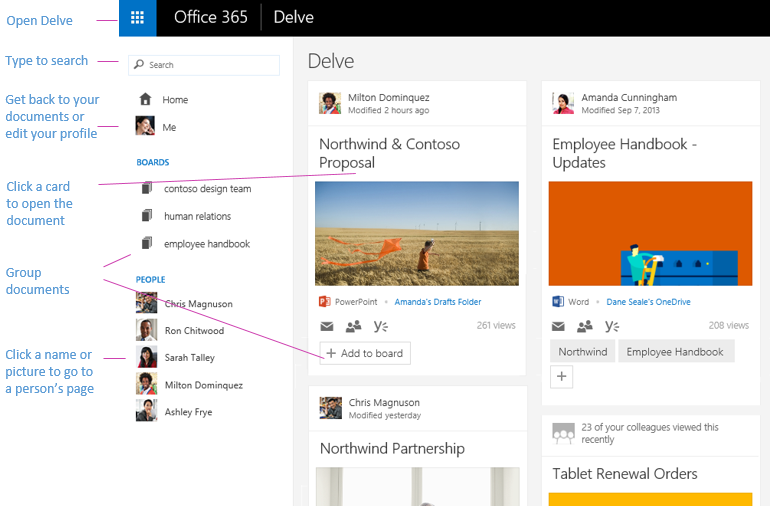
Visual display
Delve uses card-display to present the data visually at a glance for better user experience. This display allows you to quickly see: recent activity, document title, the image extracted from the document (or cover page), the type of document, where it’s saved, how many times it has been viewed, who can see it and gives the ability to send via email, post on Yammer or add to a board. It makes such a nice change from just seeing a title!
Bringing Office 365 together
Delve searches multiple sources to gathers it’s content, including:
- SharePoint
- OneDrive
- Outlook
- Yammer
Security
You can only view documents and groups that you have access to, ensuring no users can view anything above their security permissions.
Apps
Delve is available to download as an app for Android and iOS to give a better mobile experience. It will also be coming to Windows Phone soon.
Conclusion
Microsoft Delve and Office Graph will help Office 365 users find content quickly and gives them the ability to view it in a more intuitive and helpful way. There are big plans for Delve and Office Graph, which we can’t wait for. It seems that Microsoft have really picked up the pace of software innovations and new product launches, paying particular attention to Office 365. As these developments continue, Office 365 is set to become an even more cost effective solution with a growing portfolio of solutions. After all, you need to know that your technology is innovating and evolving as fast as the way we work – and with the number of updates and new releases coming to Office 365, Microsoft is certainly adopting this mind-set.