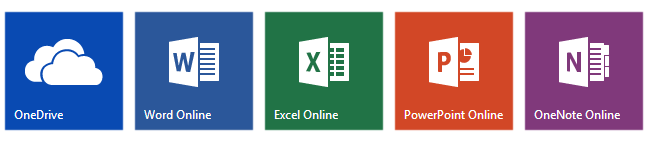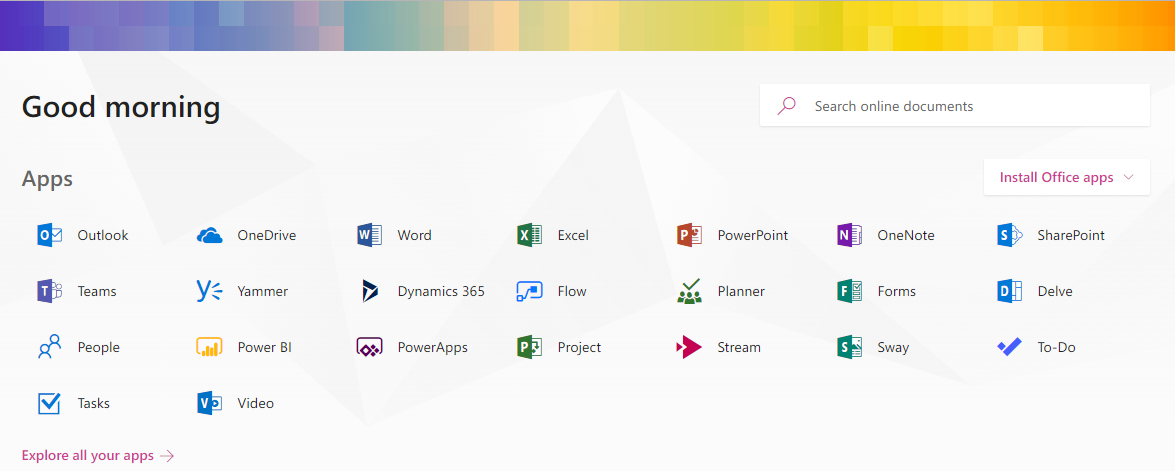4. Subscription payments aren’t cost effective
A common misconception is that subscriptions are not cost-effective and are just a way for Microsoft to reap even higher profits. The reality is that by paying on a subscription basis, you get access to the most current and up to date versions of Microsoft’s software. Microsoft regularly updates and improves their software, including the addition of some great new applications. When you’re on a subscription with Office 365, you can get these updates right away, allowing your business to enjoy the latest tools and software. With life-time licences and one-off payments, that software will inevitably become dated and you will need to pay again for the next version.
This could be a great opportunity to move your business’ IT spending from a largely CapEx (lump sum) to OpEx (monthly) model, and with the change of pace in the IT industry, this shift allows your business to avoid playing technological catch-up.
It is also worth considering the vast array of software and services that come with Office 365. If you were to purchase these individually with one-off payments, the cost would certainly exceed the cost of the subscription. With so much bundled into Office 365, your business will be getting real value for money if you use the features which are included.
Every business is different, but for many a subscription-based model with Office 365 is very much cost-effective and represents good value for money.